Initial project setup
We’re working towards this Node tree for our Scene:
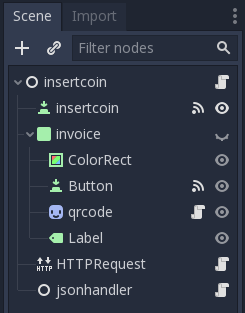
Use this image as a reference.
- Create a new folder “insertcoins” using your OS file-explorer. Remember this location, you’ll need it later on.
- In Godot create a new godot project on startup, name it “insertcoins”, select the directory you just created ‘insertcoins’.
- Create your Root Node by clicking ‘2D Scene’ on the left hand side of the screen, under the Scene tab.
- Rename the Root Node by double clicking on ‘Node2D’ in the top of the Scene tab. Name it “insertcoin” and press Enter.
